Apple Newton Message Pad 110 PDA
Review of the Apple Newton 110.
This is a Japanese (Sharp) built US designed pen operated notebook style PDA computer. A sturdy protective cover flips back from the LCD display, and locks out of the way behind the Message Pad. In later models, the cover can be entirely removed, and the cover no longer obscures the PCCard lock. The inside of the display cover contains a brief set of instructions on using the Message Pad.
The Message Pad is at the limits of palmtop size, being 198mm (7.8") by 105mm (4.1") by 30mm (1.2") thick, giving a nominal volume of 623cc. As the shape of the Message Pad is irregular, the actual volume is somewhat less. The weight is 580 g (1.28 pound) including four AA alkaline or optional rechargeable NiCd batteries, and a CR2032 lithium backup battery. You really can't fit it in a pocket.
The display is a 320 pixel by 240 pixel LCD, a total of 76,800 pixels. The display size is 95mm by 72mm, or 115mm diagonal. LCD adjustment is via a potentiometer control, not via software. The display is very shiny and I find it hard to read, and rather slippery when using the stylus. The default screen text is excellent. Since the font sizes can be altered, there is no "typical" font size. The default selections generally seem reasonable.
There is no keyboard, although a touch sensitive keyboard image can be produced on the display. Input is normally attempted by handwriting recognition using a stylus that collapses and fits neatly into the Message Pad. Handwriting recognition is every bit as bad as depicted in the "Doonsbury" cartoons. Expect any word not in the dictionary to be wrong. Corrections are time consuming and frustrating. Several replacement recognition systems appeared in the market. The best known is Graffiti, which involves using a modified alphabet. The recognition rate with Graffiti is considerably better.
In November 1995 a new set of system software appeared, and this considerably improved handwriting recognition. The new system can not be installed on the 100 and 110 models, but is standard on the 130 (backlit) model.
The reset button is well protected inside the battery compartment, while the power on toggle is large and easy to find. As the Message Pad returns to whatever you were last doing, you can switch off at any stage.
The battery gauge seems fairly accurate, and easy to locate.
The processor is a very quick 20 MHz ARM 610 risc, similar to that used in Acorn desktop systems. Unfortunately, the system software slows down actual use to a silly extent.
Memory includes 4 megabyte of ROM containing the operating system and PDA software, plus 1 megabyte of RAM, of which about 485 kilobyte are available for the user. This is totally inadequate.
A PCMCIA 2.0 Type I or II card slot is included. 1 MB and 2 MB SRAM cards from FDK, Grid, and other systems worked fine. Flash memory cards work fine. Cards formatted on the Newton do not appear to be recognised by IBM style computers with any software I could locate.
There is an Apple 8 pin mini DIN serial port, hidden under a rubber cover on the right hand side, near the DC power input port. The serial port is capable of 230 kilobit per second. I was unable to persuade this to connect with a PC using a home made cable. I'm obviously lacking some crucial information on how to do the cable.
There is an ASK style short range (8cm to 100cm) infra red communications port capable of 19,200 bits per second. This is not capable of IrDA standard, however it is compatible with the Sharp IQ/OZ 9000 series PDAs.
The loudspeaker is capable of 1-10 kHz, and a fair variety of sounds can be produced. One interesting trick is producing two tones at once, so the Message Pad can do DTMF tone dialing of telephones.
There is no provision for an external floppy drive or hard disk, however recently a serial keyboard has become available as an optional extra.
The manuals are a similar size to the Massage Pad, which makes them easy to carry with it. The 34 page red Setup and Handwriting Guide includes the specifications, and many helpful hints on writing and drawing, plus material on setting up your own preferences. The Handbook is a hideous purple, glue bound, but at 174 pages, it does contain rather a lot of material.
The utilities in the Message Pad are a Notepad, a Name File, a Date Book for to-do lists and appointments, a Find routine that searches the entire Message Pad, and a help routine. The Extras Drawer helps you setup personal information, password, date and time, the country, your paper size, sound volume, and sound effects, the sleep timer, remove software, align the pen, setup the writing recognizer and shape recognizer, the handwriting style and letter shapes, test your handwriting, beam options using the infra red port, modem and mail setting (only SprintNet was available).
A one year warranty is standard.
Other items optionally available from Apple for the message pad include a connection kit of cable and software, for either Macintosh or Windows. A Pro version also includes translation software to suit either PC or Macintosh applications. A battery fax modem is available. A print pack supports a variety of printers. There are power adaptors, and rechargeable battery packs and chargers, plus various carrying cases.
One interesting variation is a Newton 110 Charging Station, which lets you continue to use your Newton while it sits on a cradle on your desk. It will recharge a second battery pack simultaneously, and even includes an additional stylus stannd and stylus.
The Newton Power adaptor is a marvelous piece of work. Unlike most palmtop power supplies, it accepts 100-240 volts 50/60 Hz. While the wall wart style means you require a power point adaptor, this is probably lighter than an IEEE power cable. The unit is very light and compact. Output is 7 volts 0.5A, positive tip. The DC plug is not, alas, adjustable for other computers.
Please note that the Newton 130 and Newton 2000 are substantially improved over the model I had. Please also note Apple have stopped supporting the Newton. This is a real pity, since they finally had it pretty much working right. I believe this was a "political" decision by Steve Jobs to kill off a product promoted by John Scully, who sacked Jobs from Apple in the past.
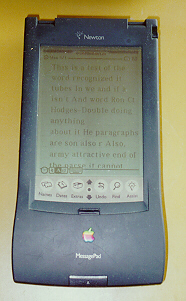
compare
design
futurepc
buy that?
pda list
reviews
lexicomp
linux
microwrite
newton
omnigo100
pc3100
battery
chips
power
sites
wearable
wince
ericlindsay.com -> palmtop -> newton110